部署laravel應用程式到GKE上
內文僅記錄主要概念
最近有機會接觸到 GKE 相關的東西, 趁記憶猶新趕緊紀錄一下, 流程大概為\
- 開啟 GKE instance\
- 建立 & push laravel app docker image to GCR\
- 撰寫 yaml 檔並把程式部署到 GKE 上
GKE: 由 google 推出的 k8s engine 代管服務, 其他還有 AWS 的 EKS, M$ 的 AKS
前置作業
名詞解釋
在 k8s 中有多種類型的 resource objects, 下面簡單介紹本文所需知道的類型
| 資源名稱 | 簡單說明 |
|---|---|
| pod | 組成的最小單位, 可由單一或是多個 container 組成, 撰寫 yaml 時建議直接用 deployment |
| node | 實際提供 pods 環境的機器(虛擬 or 實體) |
| deployment | pods instance template |
| service | 定義了如何連到 pods 的方式(protocol, port, kind) |
| ingress | think as L7 LBS(F5) |
| configmap | 可在runtime時再把設定檔綁到特定的 pods 上, 讓設定更加彈性 |
| persistentvolume | short for pv, think as external HD |
| persistentvolumeclaims | short for pvc, 存取pv的抽象層, 建好的 pv 需要透過 pvc 才能被掛載, 類似用 deploy 去掛 pod 的感覺 |
| service.NodePort | 讓叢集對外的最原始方式, 直接在 node 上開個 port |
| service.ClusterIP | 預設的service type, 叢集中提供一個 cluster-internal ip讓叢集內/間的 pods 可以直接存取 |
| service.LoadBalancer | 一般對外的方式, 有需要的請參考官方說明 |
| Ingress | 不是 service type, 但能夠做到巷一台 L7 的服務掛給你對外 |
建立資源指令
有兩種方法使用kubectl告訴 k8s 你要建立的資源, 分別是create(命令式)和apply(宣告式)
這裡沒有找到比較好的解釋說明兩者的差異, 我個人是偏好不變的資源用 create, 因為兩種command 建立出來的資源是在 command 中是互斥的, 避免 apply 倒不會動的資源
# 1. create resource
kubectl create -f xxxx.yml
# or
kubectl apply -f xxxx.yml
# 2. reload resource
kubectl replace -f xxxx.yml # use create
# or
kubectl apply -f xxxx.yml # use apply
預計建立架構
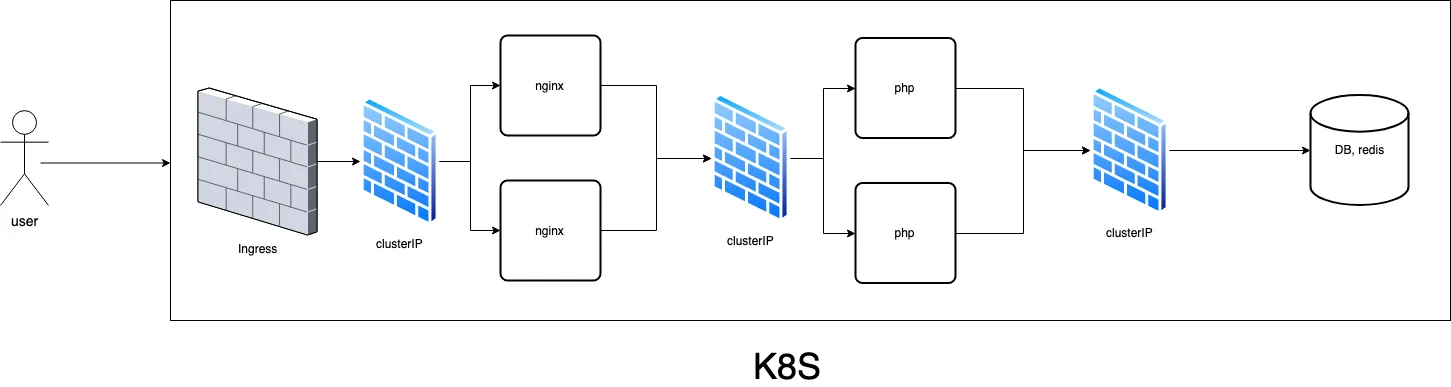
建立 laravel app image & push to GCR
安裝完laravel之後寫個 Dockerfile build image, 參考如下
- Dockerfile.php
FROM php:7.3.3
RUN apt-get update -y && apt-get install -y openssl zip unzip git
RUN curl -sS https://getcomposer.org/installer | php -- --install-dir=/usr/local/bin --filename=composer
RUN docker-php-ext-install pdo mbstring json sockets
WORKDIR /app
COPY MyProject /app
RUN composer install
RUN chown -R www-data:www-data /app/
USER www-data
CMD php artisan serve --host=0.0.0.0 --port=8000 #實務上不會這樣做, 本文只是為了可以建立環境所以這樣做
EXPOSE 8000
- build & push image
docker build -t phpapp:1.0.0 -f Dockerfile.php .
# then
docker push gcr.io/{your-gcp-project-name}/phpapp:1.0.0
# 這裡以 gcr 為例, 推到 dockerhub 也可以, 總之要有一個本地連的到的地方
yaml
這裡直接把 deploy 跟 service 寫在一起
- nginx-k8s.yml
apiVersion: v1
data:
nginx.conf: |
user nginx;
error_log stderr warn;
events {}
http {
server {
listen 80;
location / {
proxy_pass http://phpapp-local:7777;
}
}
}
kind: ConfigMap
metadata:
name: nginx-config-local # configmap's name
---
apiVersion: extensions/v1beta1
kind: Deployment
metadata:
name: nginx-local
spec:
replicas: 1 # 建立幾個 pods
template:
metadata:
labels:
app: nginx # 建議需要設定 labels, 讓 service 可以透過 selector 選取
spec:
containers:
- name: nginx
image: nginx
ports:
- containerPort: 80
resources: # 不設定也可, 但就不知道 k8s 會怎麼分配
limits: # upper bound
memory: 50Mi
requests: # lower bound
cpu: 10m # 1000m = 1CPU
volumeMounts: # 要 mount 的資源資訊
- name: config-volume
mountPath: /etc/nginx # 掛載到此 pod 上的路徑
volumes:
- name: config-volume # 被 mount 的資源 key 與其設定
configMap:
name: nginx-config-local # 對應上面的 configmap's name
---
apiVersion: v1
kind: Service
metadata:
name: nginx-local
spec:
ports:
- port: 80 # service's port
targetPort: 80 # pod's port
selector:
app: nginx # 這裡用 select 對應到實際的 deployment
type: NodePort # 要注意的是, Ingress 目前只支援 NodePort, 如果不用 Ingress 的話可使用 ClusterIP
- php-k8s.yml
apiVersion: extensions/v1beta1
kind: Deployment
metadata:
name: phpapp-local
spec: # pods instance
strategy:
type: RollingUpdate
replicas: 1
template:
metadata:
labels:
app: phpapp
spec:
terminationGracePeriodSeconds: 10
containers:
- name: php
image: gcr.io/{your-project-name}/phpapp:latest
imagePullPolicy: IfNotPresent
resources:
limits:
memory: 100Mi
requests:
cpu: 50m
ports:
- containerPort: 8000
---
apiVersion: v1
kind: Service
metadata:
name: phpapp-local
spec:
ports:
- port: 7777 # cluster 的 port
targetPort: 8000
selector:
app: phpapp
type: ClusterIP
- mysql.yml
這裡用 cloudSQL, credential 的部分指的是 service account 金鑰, 有幾種方式設定
# 1. use kubectl (recommend)
kubectl create secret generic {secret-name} --from-file /path/to/service-account.json
# 2. use shell
cat /path/to/service-account.json | base64
# then paste to cloudsql-instance-credentials.yml
先跑完 credential 再跑下面的 yml, 不然跑的時候會找不到
- cloudsql-instance-credentials.yml
用 kubectl create 後也會建立此檔, 使用方法 2 的話可以先建立後再copy-paste
apiVersion: v1
kind: Secret
metadata:
name: cloudsql-instance-credentials
type: Opaque # k8s 提供的一種非明碼儲存方式, 使用 `kubectl create secret generic`也會產生一樣的檔案
data:
# base64 encoded service-account.json
service-account.json: xxxxxxxxxxx=
- cloudsql.yml
apiVersion: extensions/v1beta1
kind: Deployment
metadata:
name: cloudsql-proxy
spec:
replicas: 1
template:
metadata:
labels:
component: cloudsql-proxy
spec:
containers:
- name: cloudsql-proxy
image: gcr.io/cloudsql-docker/gce-proxy:1.14
ports:
- containerPort: 3306
command:
- /cloud_sql_proxy
- -instances={gcp-project-name}:{cloud-sql-region}:{cloud-sql-database-name}=tcp:0.0.0.0:3306
- -credential_file=/secrets/cloudsql/{your-service-account.json} # 具有讀寫 cloudsql database 權限的service account 金鑰檔
volumeMounts:
- name: cloudsql-instance-credentials
mountPath: /secrets/cloudsql
readOnly: true
volumes:
- name: cloudsql-instance-credentials
secret:
secretName: cloudsql-instance-credentials
---
apiVersion: v1
kind: Service
metadata:
name: cloudsql-proxy-service
spec:
ports:
- protocol: TCP
port: 3306
targetPort: 3306
selector:
component: cloudsql-proxy
- redis.yml
apiVersion: extensions/v1beta1
kind: Deployment
metadata:
name: redis-pod
spec:
replicas: 1
template:
metadata:
labels:
app: redis-pod
spec:
containers:
- name: redis
image: redis:5.0.5
imagePullPolicy: IfNotPresent
ports:
- containerPort: 6379
---
apiVersion: v1
kind: Service
metadata:
name: redis-svc # 記得把 laravel 的 env 中 redis 連線名稱改為這個
spec:
ports:
- port: 6379
targetPort: 6379
protocol: TCP
selector:
app: redis-pod
type: ClusterIP
- ingress.yml
不一定要用ingress, 也可以使用 LoadBalancer
apiVersion: extensions/v1beta1
kind: Ingress
metadata:
name: ingress
annotations:
kubernetes.io/ingress.global-static-ip-name: "external-ip-name" # 預留外部靜態ip的名稱, @see [GCP保留靜態IP位址](https://cloud.google.com/compute/docs/ip-addresses/reserve-static-external-ip-address?hl=zh-tw)
spec:
backend:
serviceName: nginx-local #必須為 NodePort, 名稱為 nginx-k8s.yml 的 metadata
servicePort: 80
備註
- nginx 跟 php 做分拆的話會有靜態檔案的問題, 這邊還沒想到一個很好的解法, 之前嘗試過的解法是用k8s的 pv(persistentVolume) + pvc(persistentVolumeClaim) 去掛可以掛 ROX(目前 GCE 還不支援) 的 disk 來做到多個 replicas 的時候也能正確 mount 新的靜態檔案
- 圖檔之類的東西應該不適合丟在 pv 做, 畢竟流量就是$$
- 上面的 yml 有蠻多細節沒補到, 如果有拿去 try 的要稍微研究一下拉~