玩玩 Drone CI

久聞 Drone CI 的大名卻一直沒理解過,剛好公司裡面用的 CICD tool 是 Drone~趕緊玩玩看
overview
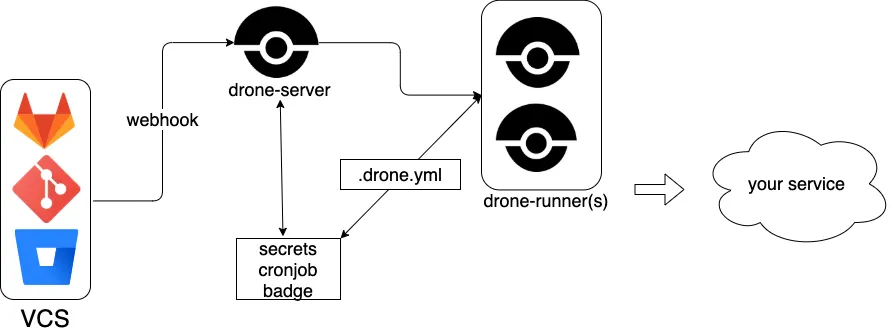
drone 官方直接整合多樣 VCS,透過 webhook 的方式把各種 event 推給 drone-server,server 再去調用 drone-runner 執行各種命令,最後部署出去
drone 有提供各種不同的 server 與 runner,選擇自己適合的即可,這邊用 github + docker 當範例
installation
GitHub 設定
-
建立 OAuth app
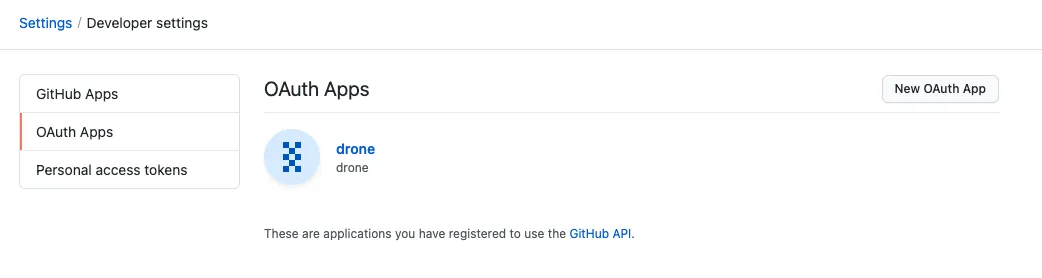
oauth app landing page 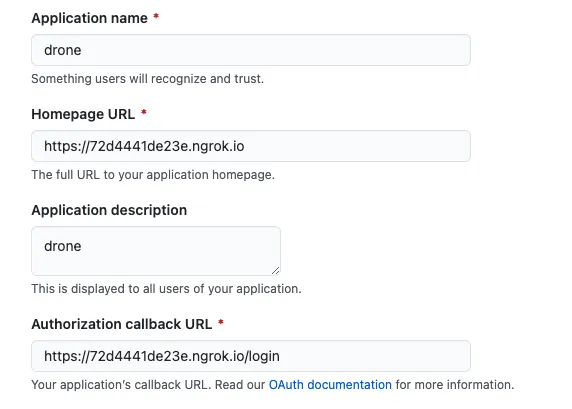
設定基本資料,ngrok 是好東西 ID與SECRET -
建立 repo 與設定 webhook
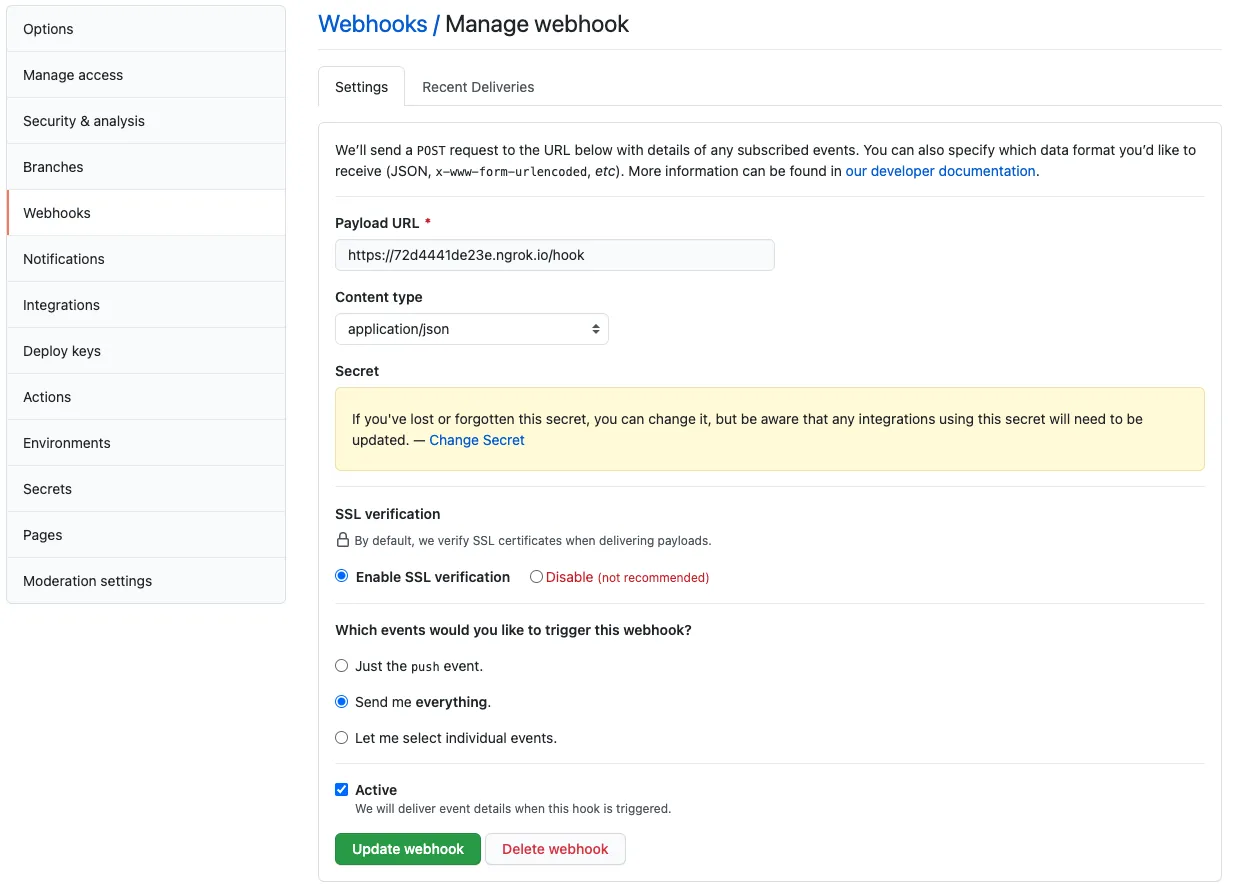
設定基本資料,ngrok 是好東西 -
於 repo 根目錄放
.drone.yml
---
kind: pipeline
type: docker
name: default
steps:
- name: backend
image: golang
commands:
- go build
- go test
when:
branch:
- main
- name: frontend
image: node
commands:
- npm install
- npm test
when:
branch:
- main
- name: publish
image: plugins/docker
settings:
repo: whchi/drone-example
registry: index.docker.io
- name: try
image: busybox
commands:
- cat README.md
# 2021-07-22 只支援很早之前的 integration,紀錄當下並未支援現有 slack 版本
# 依照官方文件操作才能正確安裝
- name: notify
image: plugins/slack
settings:
webhook: https://hooks.slack.com/services/...
channel: your-channel-name
when:
status: [success, failure]
drone 設定
- .env
DRONE_GITHUB_CLIENT_ID=your_github_oauth_app_client_id
DRONE_GITHUB_CLIENT_SECRET=your_github_oauth_app_client_secret
DRONE_RPC_SECRET=random_string
DRONE_RPC_HOST=drone-server
DRONE_SERVER_PROTO=http
DRONE_SERVER_HOST=your_hostname
DRONE_SERVER_HOST 必須要和在 github 上面的一致,如果你用 ngork 的話就是 xxxx.ngrok.io
- docker-compose.yml
version: 3.9
services:
drone-server:
image: drone/drone
restart: always
ports:
- 8080:80
volumes:
- drone:/var/lib/drone
restart: always
env_file:
- ./.env
container_name: local_drone_server
drone-runner:
image: drone/drone-runner-docker
restart: always
volumes:
- /var/run/docker.sock:/var/run/docker.sock
depends_on:
- drone-server
env_file:
- ./.env
container_name: local_drone_runner
volumes:
drone:
測試
- 登入 drone-server
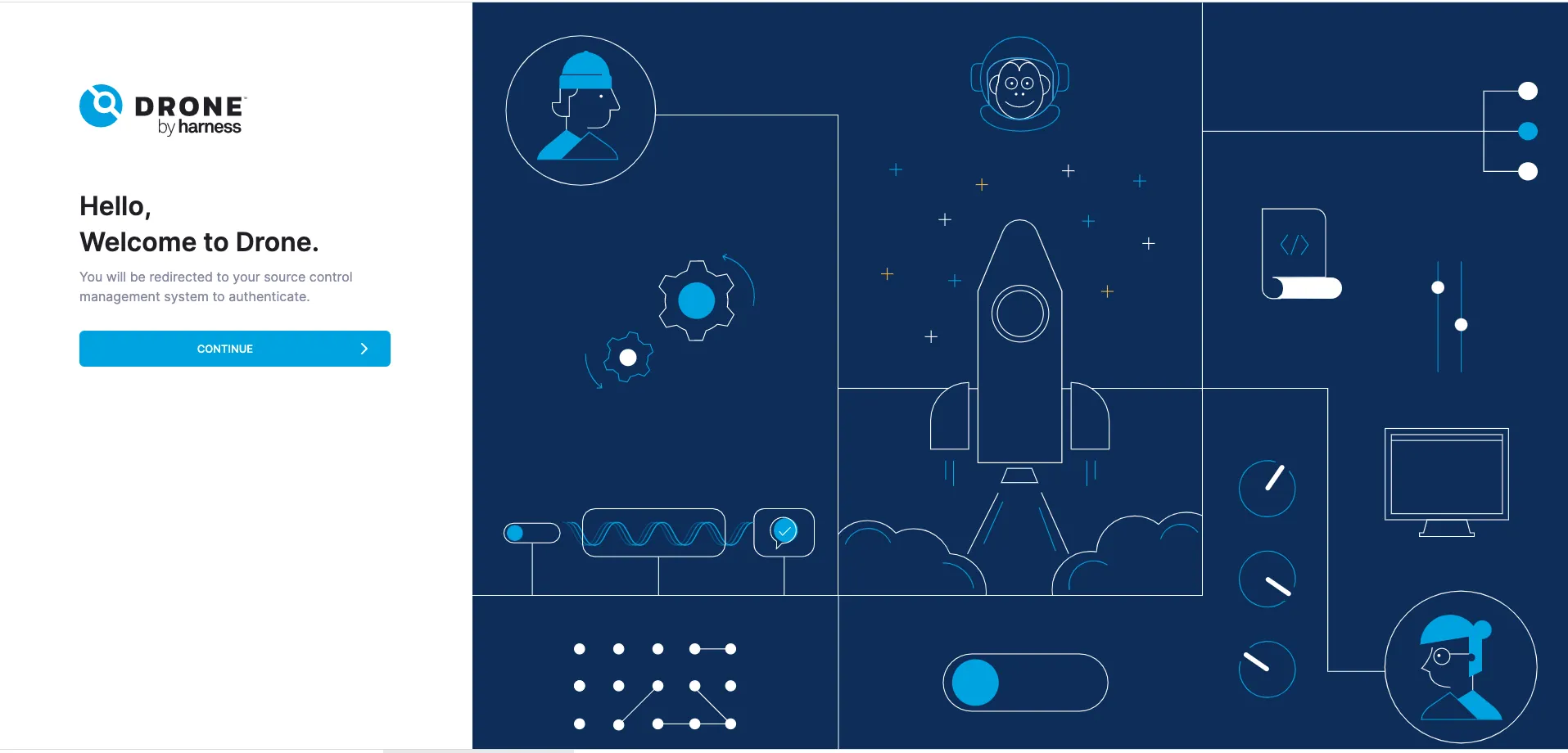
於瀏覽器輸入 domain - enable repo for drone
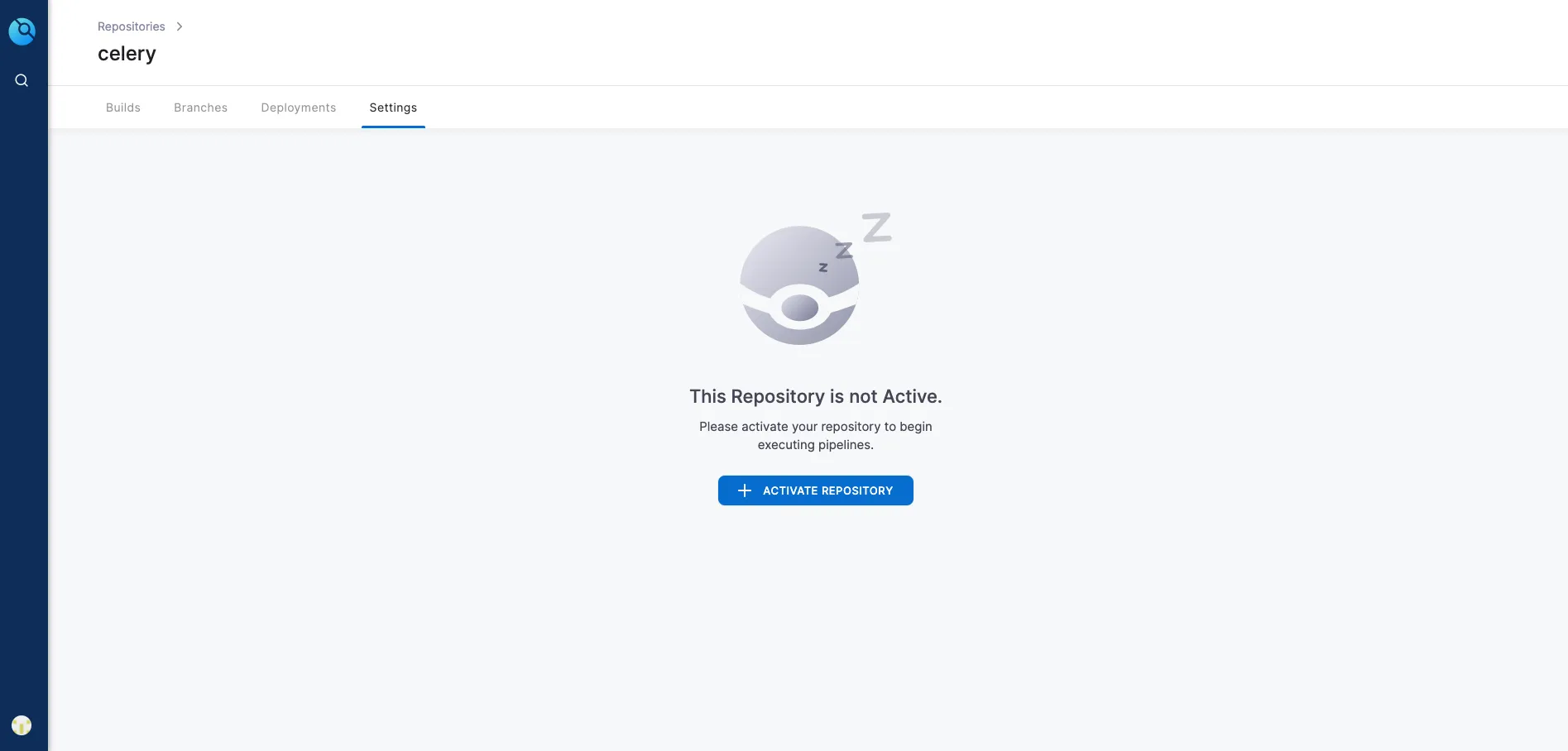
- 修改 repo 以觸發 build
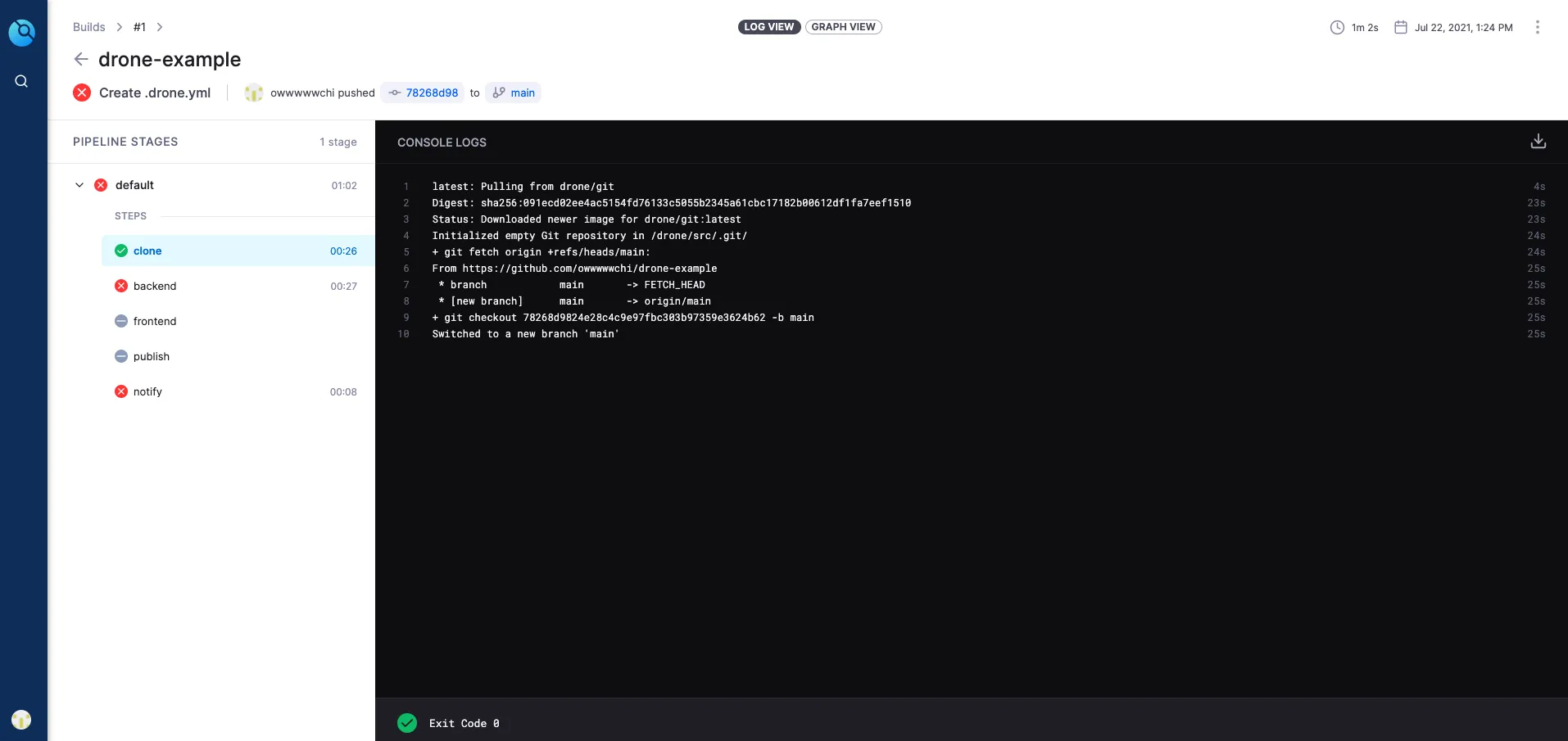
修改後觸發的 build log 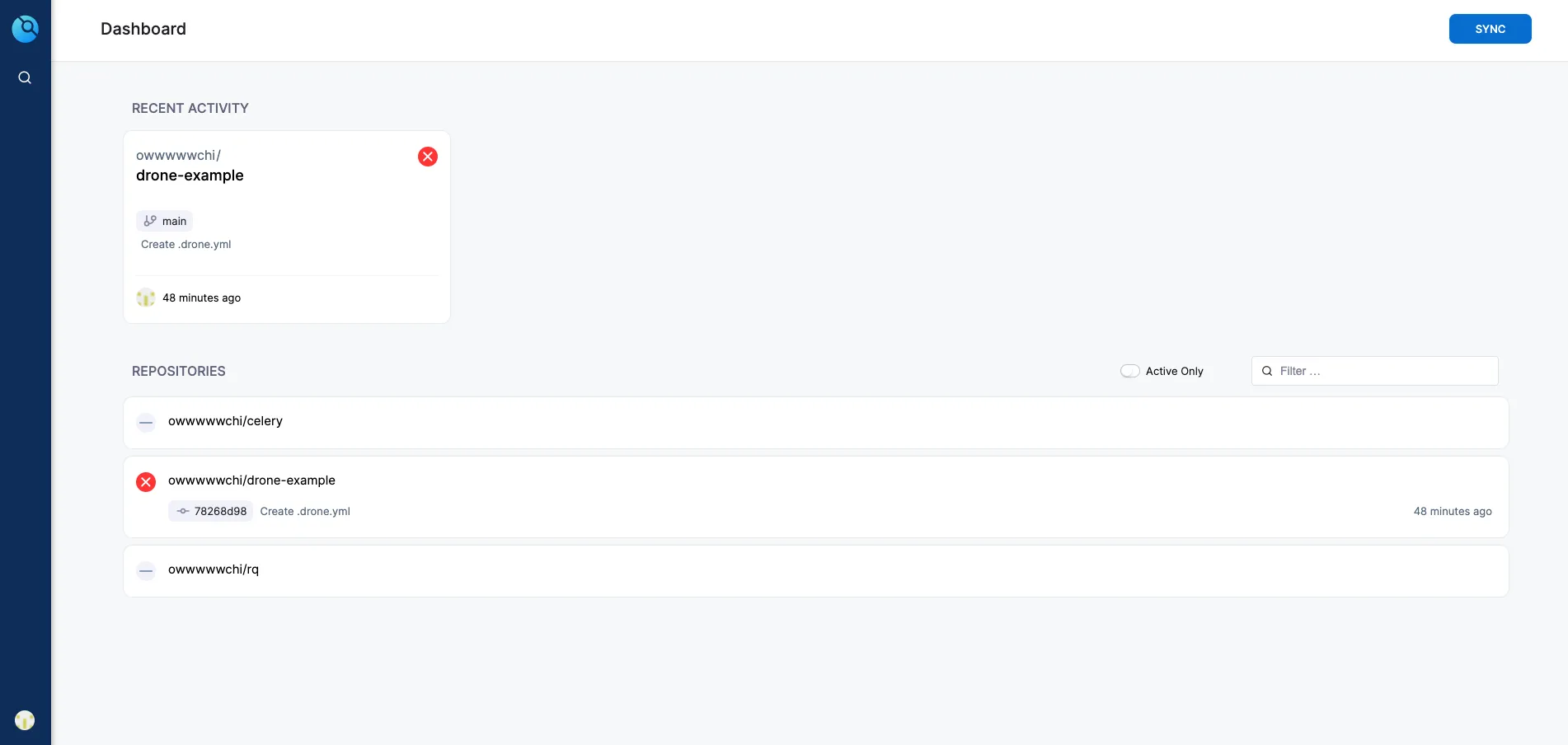
dashboard
這樣就是設定完成拉~剩下的就看你的 repo 要用哪種 runner 跟 pipeline 調整~
範例都放在我的 github 上提供參考